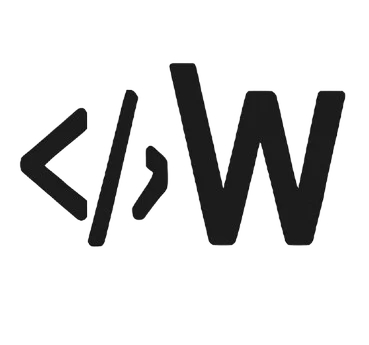| Characters | 0 |
|---|---|
| Words | 0 |
| Lines | 0 |
| Size | 0 KB |
The Source Code Viewer is an online tool to display raw HTML, CSS, or JS of a webpage. When a valid URL is keyed in, the tool captures the code that is returned by the server and lays it out into a neat and formatted text editor. This means that the user can study how exactly a webpage is laid out and how it functions-without having to rummage through developer tools available in the browser or wrestle with unorganized minified code.
Here comes the difference with a good old source view in your browser-setting-the format of a messy or compressed source. This tool colors and formats the source for easy understanding and navigation. The viewer is based on the ACE Editor, which combines speed with syntax highlighting and theme customizability.
Key Features
Simple URL Input
The tool is easy to use. Just paste the URL into the input field, press Enter or click View, and within seconds, the HTML source code is displayed.
Fetches Full Page Source
The viewer uses server-side processing (typically curl) to request the HTML of the page and return the full source, including content that might be generated dynamically.
Supports HTML, CSS, JS, and More
Not limited to HTML pages, this tool can also fetch and view the source of .css, .js, .xml, .json, or any other valid text-based web file.
View Without Visiting Suspicious Pages
If you suspect a webpage contains malicious content, instead of opening it in your browser, you can safely check its code using this viewer.
Minified Code Beautification
Web developers often compress code to improve load speeds. Minified code is hard to read — but this tool can reformat it into a human-readable format using proper indentation and line breaks.
Syntax Highlighting with ACE Editor
ACE Editor enhances the experience with color-coding, making it easier to distinguish between tags, attributes, strings, comments, and more.
Why Use a Source Code Viewer Tool?
One very good reason for having a source code viewer is that it provides exactly code for a webpage without having to go to developer tools or visiting the site. This reveals to one the structure of the webpage-the raw HTML, CSS, or JavaScript code merged from the server. It would be a matter of interest while learning web-development, debugging, analyzing SEO components such as meta tags and schema, or just checking out how a competitor’s website is made. In other words, you can also look to see if a website is potentially harmful or carries malware, which makes it a safer option to look at source code rather than loading the page inside your browser. Any individual interested in instantly viewing the behind-the-scenes or source code of any website would find this a handy tool.
How It Works
At its core, the tool operates using a server-side method (like cURL or Guzzle in PHP) to fetch the source code from the specified URL. Here’s how it typically works:
- Inputs a URL – Enter any URL valid into the input box.
- Server Fetches the Content – The tool sends a request to the backend, where the server uses
curlor a similar method to retrieve the HTML content from the provided URL. - Data Is Processed – The fetched content is processed to ensure it’s readable and safe.
- Displayed in ACE Editor – Finally, the result is presented inside the ACE Editor with syntax highlighting and formatting.
What You Can Do with the Source Code Viewer
The Source Code Viewer allows you to enter any valid URL and instantly view the source code behind the webpage. It loads any HTML, CSS, or JavaScript content delivered from the server in a neat and readable manner. This enables you to look into how the page is put together, how it works, and what it includes. You can see the code from entire websites, individual files like .js or .css, or even API endpoints. It’s especially useful if you’re trying to check out a page without needing to open it in a browser-window; for example, checking out suspicious URLs or previewing code in the background. Whether debugging, learning, or researching, this allows you to see exactly what comprises the server’s offering to the browser.
Use Cases
- Frontend Developers – Analyze how other developers write clean and responsive HTML.
- Web Designers – Understand layout and structure used in modern designs.
- Full-Stack Engineers – Debug rendering issues or misbehaving server responses.
- Students & Educators – Use it as a learning resource in HTML or web development courses.
- Digital Marketers – Verify if a site has the correct meta tags, headers, or analytics codes.

Limitations and Considerations
While the tool is highly useful, there are a few things to be aware of:
- JavaScript-rendered Content – If a website uses JavaScript to load content dynamically (like in single-page apps), the server fetch might miss that content.
- Blocked URLs – Some websites may block server-side fetching (e.g., via
robots.txtorUser-Agentrestrictions). - Performance – For very large pages or slow-loading URLs, it might take a few seconds to fetch the source.
Still, for static HTML and most public web pages, it works flawlessly.
FAQs
No, this tool is read-only. It’s built for viewing and analyzing source code, not modifying or saving it.
Yes! The Source Code Viewer is a 100% free open-source software.
Absolutely. Just make sure the URL is publicly accessible and properly formatted (with https:// or http://).
No. Only the rendered HTML sent to the client is shown. Server-side scripts are not visible.
If the page requires authentication (login), the tool won’t be able to fetch the protected content unless proper credentials or tokens are provided (not currently supported for security reasons).