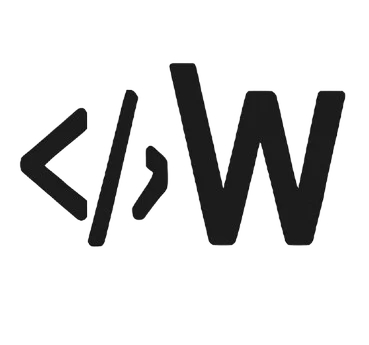Working with JSON data can turn messy, especially when it is unformatted, deeply nested, or has to be converted into another format like XML or CSV. Our Free JSON Viewer Tool is your all-in-one good-on-the-cruise solution to editing, validating, beautifying, minifying, converting, and downloading JSON immediately.
What Is and Why Do I Need a JSON Viewer?
JSON is a data format to store and/or exchange data between web applications and servers. Whether you’re a web developer, data analyst, API tester, or simply operating in the field of boggling some huge dataset, neat and readable JSON is a must.
Not-white JSON brings down all API calls, gives errors in your app, or worse, makes debugging almost impossible! That is why a bulkio, fast, and super easy-to-handle JSON viewer/editor is needed- U-no-watt: our tool is that.
What Does This JSON Viewer Offer?
This tool lets you easily work with JSON data from start to finish. It allows you to:
- Beautify JSON (proper indentation)
- Minify JSON (compress to one-line code)
- Validate JSON structure and syntax
- Convert JSON to XML
- Convert JSON to CSV
- Upload JSON files or load them from a URL
- You can Download the results from the json reader in JSON, XML, or CSV format.

Because all operations are done locally in your browser, your data remains secure and private.
Features Breakdown
Beautify JSON
Sometimes pasting raw JSON into the tool can be unpleasant to read, especially when entered in a single line or with zero indentation without line breaks. The whole point of Beautify is that when you click it, your JSON immediately gets proper line breaks and spacing just about everywhere. This is very helpful when navigating through it, especially while debugging and developing.
Minify JSON
If you want to minimize the JSON size, either for production or for better load times, you can use Minify to strip it down to one line by removing all whitespace, line breaks, and indentations that are not strictly necessary. This is typically so you can use it in your code or application where performance is critical.
Validate JSON
You found one: JSON errors. Missing commas, keys not quoted, unmatched brackets–those will definitely destroy your application’s functionality or cause an API to fail. Click Validate button to scan syntax of JSON. When a problem arises, it will highlight the line, and it will also provide you with an error message so you can sort it out on your own.
Convert JSON to XML
There still are some legacy systems out there that may require XML data format. So, if you ever have to deal with such a system, this must-have tool lets you convert JSON to well-structured XML with the flick of a button. It automatically handles nested structures and outputs clean XML.
Convert JSON to CSV
CSV is the most celebrated file format for spreadsheets, databases, and data analysis tools. Flattening your JSON structure for conversion into a CSV file that can be opened with Excel or Google Sheets is what this tool is designed for. Data exports and reports, indeed!
Upload File or Load URL
You’re not limited to copy-pasting JSON. You can upload a .json file from your computer or fetch one directly from a URL. Simply click Upload to load local files or paste a URL and click Load URL to fetch remote JSON.
Download in Multiple Formats
Once you’re done editing, validating, or converting your JSON, you can download it in your preferred format:
- data.json
- data.xml
- data.csv
No need for extra tools or extensions. Everything is built in.
How to Use the JSON Viewer Tool
Here’s a quick step-by-step guide:
- Paste or upload JSON in the left-hand panel.
- Click Beautify to make it readable or Minify to compress it.
- Use Validate to check for syntax issues.
- Click on To XML / To CSV to convert the format.
- Review the output in the right-hand panel.
- Use Download button to save results.
You can also edit the formatted JSON manually and use the tool to re-beautify or validate changes.
Use Cases
- API Testing – Quickly analyze responses from REST APIs
- Web Development – Format JSON config or data files easily.
- Data Analysis – Convert JSON to CSV for spreadsheet use
- Education – Help students learn JSON structures visually
- Documentation – Create clear and readable JSON samples for manuals
- QA/Debugging – Validate JSON payloads before submission
Examples
Original (Raw JSON):
{"id":1,"name":"Alice","email":"alice@example.com","roles":["admin","editor"]}
Beautified Output:
{
"id": 1,
"name": "Alice",
"email": "alice@example.com",
"roles": [
"admin",
"editor"
]
}
CSV Output:
id,name,email,roles
1,Alice,alice@example.com,"admin;editor"FAQs
View them quickly and clearly using this beautiful solution. May be your JSONs are API responses, configuration files, or nested sets of data-my tool accepts my JSON pasted right inside or a nailed file, and click “Beautify” to know your data in a neat, well-indented structure, which affords you fewer complexities when dealing with large or complex JSON files.
The JSON object viewer allows one to look into every detail of the JSON structure, especially when deeply nested. This tool allows navigation through keys and values, arrays, and objects in a human-readable way. The viewer gives you the transparency needed to work productively, be it a developer trying to debug payloads or a data analyst working with JSON exports.
Whilst this JSON reader online has no problem with most normal JSON files, its performance and capability are subject to your device and browser since it loads files up to several megabytes in a snap. You can either upload a file straight from your computer or insert a URL to fetch the JSON over the web; this provides more flexibility concerning different workflows.
Yes! It allows for editing, beautifying, and minifying JSON apart from simply viewing it. You can make changes to the JSON structure live and beautify them to re-indent it or minify to get it in one concise line. Whether it’s debugging an API response or preparing a configuration file, it is quite satisfying and efficient to use an editor mode for this.