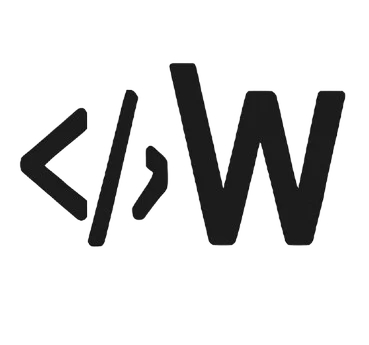The Image to Base64 Converter is an easy-to-use, free online tool that conveniently converts image files to Base64 strings. Whether you are a developer, designer, or anyone who wishes to embed an image into HTML or email without hosting it externally-a tool really created for you.
What is Base64?
Base64 is a technique to convert binary data into a readable ASCII text format. These encodings prove their usefulness when one wishes to include images, files, or any other media format in text formats such as HTML, CSS, email, etc. Base64 permits the embedding of image data into one’s code instead of from a referenced file path or URL.
A Base64 version of a simple tag would be:
<img src="data:image/png;base64,iVBORw0KGgoAAAANSUhEUgAA..." />
This method eliminates the need for external image hosting with speeding up the loading times, which ensures images are available always as part of the code itself.
How Does the Image to Base64 Converter Work?
The Image to Base64 Tool works completely in a browser. That means your files are not stored on any server, adding to its vast privacy and security guarantees.
Working mechanism:
- Upload an image file via the button.
- The tool will now read the image as a binary file.
- The Base64 string will be produced instantly and is available to copy or download.
Key Features
1. Supports All Major Image Formats
You’re able to upload and transform any common image file type.
.png.jpg/.jpeg.bmp.webp
Whether you’re converting icons, logos, screenshots, or large banners, this tool handles it all.
2. Secure and Offline
Since everything happens on your device, you don’t have to worry about privacy or file exposure. It’s a completely client-side solution.
3. Copy and Download Options
Easily copy the Base64 code to your clipboard or download it as a .txt file for easy reuse.
4. Generates HTML & CSS Code
Besides the plain Base64 string, the tool also provides:
- An HTML
<img>tag Base64 as thesrc - A CSS
background-imagesnippet using the Base64 string
Ideal for developers who need to include images directly within static web pages or HTML emails.

Why Use Base64 for Images?
Base64 encodings can be extremely handy for images because they allow users to embed the image directly into their HTML, CSS, or code without uploading it to a server or linking it externally. Thus, your image is now one long text strand in your code. Handy when you want everything in one spot, maybe all in a single HTML file, or when you don’t want to depend on image hosting somewhere else.
Normally, browsers make a separate request for every image on a webpage, which contributes to slower loading. With Base64 encoding, the image is already inside the page, so an additional request cannot be made. This can bump up load speed ever so slightly for smaller images like icons and buttons.
Base64 encoding is also important while sending mails: many clients block external images for security reasons, so your linked image might never render if it’s on a website somewhere. Then, evaluating when Base64 is used to embed images inside the email itself: the recipient sees the image as soon as the message loads, without having to click on “display images.”
Makes for a great complementary feature for keeping code independent. For instance, sending out an entire HTML file for someone: With Base64, you make sure the images reside inside the file itself, so nothing breaks, even with no internet connection.
FAQs
No. All conversions are done using JavaScript in your browser. Your image stays on your device.
Currently, the upload limit is 10 MB per image.
Not necessarily. It’s better for performance optimization or specific technical use cases, but for SEO, using externally hosted images with proper alt attributes is often more beneficial.
Not yet. Bulk conversion is not supported in this version, but it may be added in the future.