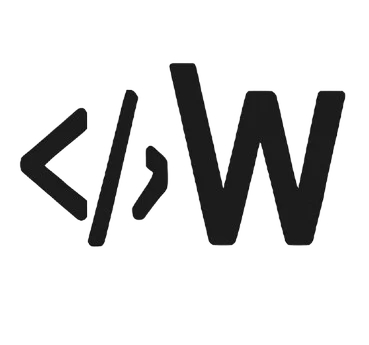The Base64 to Image tool lets you easily decode Base64-encoded strings and turn it into image files. Whether you are a developer or just trying to work with some Base64 image data, this solution makes it smooth, very fast, and hassle-free to convert. Away with all those complicated scripts to install and debug! This tool can help you to convert a Base64 string into an image, which you can then download as an image file, all from right within your browser.
What Is Base64?
Before doing a little work with the tool, let us try to explain what Base64 actually is.
Base64 is a method used to converting the binary data into a string of readable text symbols. It uses a set of 64 characters that are specific to represent the data.
- A-Z (uppercase letters)
- a-z (lowercase letters)
- 0-9 (numeric characters)
- and / (two symbols)
An equal sign (=) typically serves as the last character to pad the data when there aren’t enough bits to complete a full 6-bit group. This type of encoding is particularly helpful for developers when they need to transmit image data using text-based formats such as email or JSON.
Why Use Base64 for Images?
There are several reasons you might come across Base64 image data:
- Embedding images directly within HTML, CSS, or JavaScript code.
- Storing image data in databases or configuration files
- Transferring images via APIs
- Avoiding external image file dependencies
- Minimizing HTTP requests for better performance

However, Base64 strings are not human-readable and can’t be viewed like regular image files. That’s where the Base64 to Image Converter comes in — turning those strings back into viewable and downloadable image formats.
What Can You Do With Base64 to Image Decoder?
It converts Base64 strings into real picture files. Simply insert the Base64 text into the tool, and it instantly transforms it into an image ready for viewing and downloading. Afterward, you can save it as a PNG file or copy it directly to your clipboard.
If your Base64 string is saved on your computer, you don’t have to paste it manually. Just upload it using the Upload File button and the tool will perform the extraction and conversion into an image in one step.
Easy to use and browser-based, so there’s nothing to install. Windows, Mac, Linux; Chrome, Firefox, Edge, Safari — and you name it — it runs well across all platforms and devices.
How to Use the Converter
Using the tool is easy and doesn’t require any technical background. Here’s how:
Step 1: Paste Your Base64 String
Just insert Base64-encoded text in the designated input field.
Step 2: Convert
Click the Convert to Image button (or it will convert automatically, depending on the tool setup). You’ll see the image preview below instantly.
Step 3: Download the Image
Press Download Image button to save file in a format you want.
Optional: Upload Base64 File
If you have a file containing the Base64 string, use the Upload File button, and let the tool handle the decoding.
Features
Here’s a breakdown of why this Decoder is a preferred choice:
| Feature | Description |
|---|---|
| Browser-Based | No installation required. Runs fully in your browser. |
| Free to Use | 100% free. |
| User-Friendly | Clean and simple UI designed for everyone. |
| High-Speed Conversion | Fast decoding and image rendering. |
| Secure | Your data is never stored. All processing happens on your device. |
| Supports All File Types | Works with PNG, JPEG, WEBP, BMP encoded Base64 images. |
| Responsive | Fully functional on all devices. |
Who Is This Tool For?
This tool is a great tool for anyone who needs to convert Base64 strings into images without having to rely on advanced software. If someone has a Base64 image and wants to simply view or download it, this tool does the job for them. No coding or technical know-how is required. Paste the Base64 text and the image appears instantly.
Such a tool is needed by those who work with web data, with images embedded in code files, or files received in Base64 format. It may be a developer trying to verify image data, a student learning about Base64, or a person who has received a Base64 string and wants to view the image — this is exactly what this tool is for.
FAQs
No. Your browser handles all operations locally. It never uploads or saves your Base64 strings or images to any server.
The tool automatically strips the prefix like data:image/png;base64, if it’s included, so you don’t need to clean it manually.
Yes, Base64 is safe and commonly used in image transfers. However, Base64-encoded images are typically larger (about 33% more than the original binary file), which can affect loading times if used excessively in web apps.
Yes! If you need to convert an image back into a Base64 string, we also offer a free Image to Base64 Converter tool that works just as fast and easily.